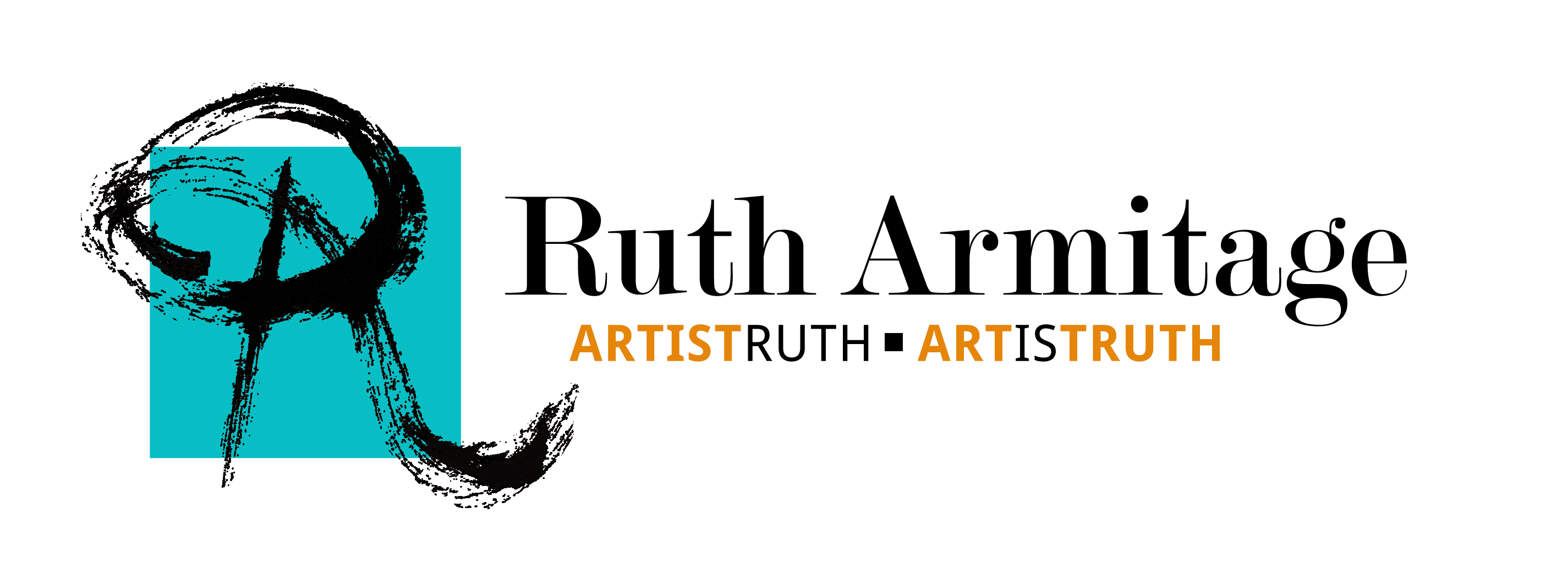Fear can derail our creativity.
One way I work at avoiding fear is using digital exploration in my painting process. Using my IPad to try out changes before I make them in paint removes the fear of failure that I see many students encounter. If you’re reading this post on email, you might want to hop on over to the blog and view this Ted Talk about failure by Ken Robinson:
One reason that many of my demonstration paintings are successful is my habit of putting on a ‘brave face’ when I’m demonstrating. I want to be an example of a painter who will try anything that pops into my head. I’m not painting by rote habit: I’m exploring. I know that I may fail and I continue experimenting anyway. This leads to exciting breakthroughs in front of my students.
I’ve written about dealing with fear before (see a few examples here & here.) So have some of my favorite authors: David Bayles – Art & Fear and Steven Pressfield – The War of Art.
Avoiding Fear
I help students learn how painting without fear leads to more creative work. Digital exploration with works in process helps students avoid fear by allowing them to experiment in a ‘sandbox’ using the Apple Pencil, IPad and Procreate app. Below, I have a painting that I feel could have gone a bit farther in creativity if I hadn’t ‘played it safe.’ (The painting is sold, so it is an easy one to experiment with – I know I won’t have to take it out of the frame and change it!)

Golden Shore ©Ruth Armitage, 2016 15×11″ Acrylic on Paper (sold)
Finishing an abstract work can be particularly challenging. The artist often risks taking something good to a state that’s over-worked. That’s when digital experimentation can be extremely valuable. Without changing the actual work, the artist can try out different ideas. For instance, below I’ve added a blue with more temperature contrast, to see if I like the work better.

Digital experimentation with cropping, color temperature and direction
You can learn how to be more fearless in your painting. Join us for Painting with Digital Exploration at Creative Arts Community at Menucha:
August 12-18, 2018
at Menucha Retreat Center, Corbett, Oregon
This special place is the ultimate art retreat. Small class sizes and up to 7 workshops filled with creative people fill the camp with energy. Delicious meals are provided, so all you have to do is paint and enjoy each others’ company and the inspiring setting.
See what I mean in the photos on Menucha’s site, and sign up before it’s too late! Many of my workshops fill quickly.

The View of the Columbia River from Menucha

Inside Historic Wright Hall

Happy Artists Return Year after Year

Relaxing Outdoors

“Menucha” means Tranquility

Communal Meals
FAQ’s
- If I already have an IPad, will it work with ProCreate? – Yes. You will need the newest version or an IPad Pro to use the Apple Pencil, but a regular stylus and an older IPad will also work.
- Is there a program that will work with my Windows based tablet or computer? You may find a similar app or program, but this workshop will focus on using ProCreate for ios. I think it is one of the best out there!
- Will we be printing our finished digital creations? No. We’ll be learning to use the tool as a way to sketch out ideas and applying these ideas to works in progress. The class will divide its time between learning the tool and painting on paper or canvas in water based media.
- Is this class suitable for artists working in landscape, portrait, still life, abstraction, etc? Yes! Whatever you’re interested in painting, this process will help you to make braver, more creative decisions.